
Click to buy RP-3516 XDV500 open source motherboard now>>



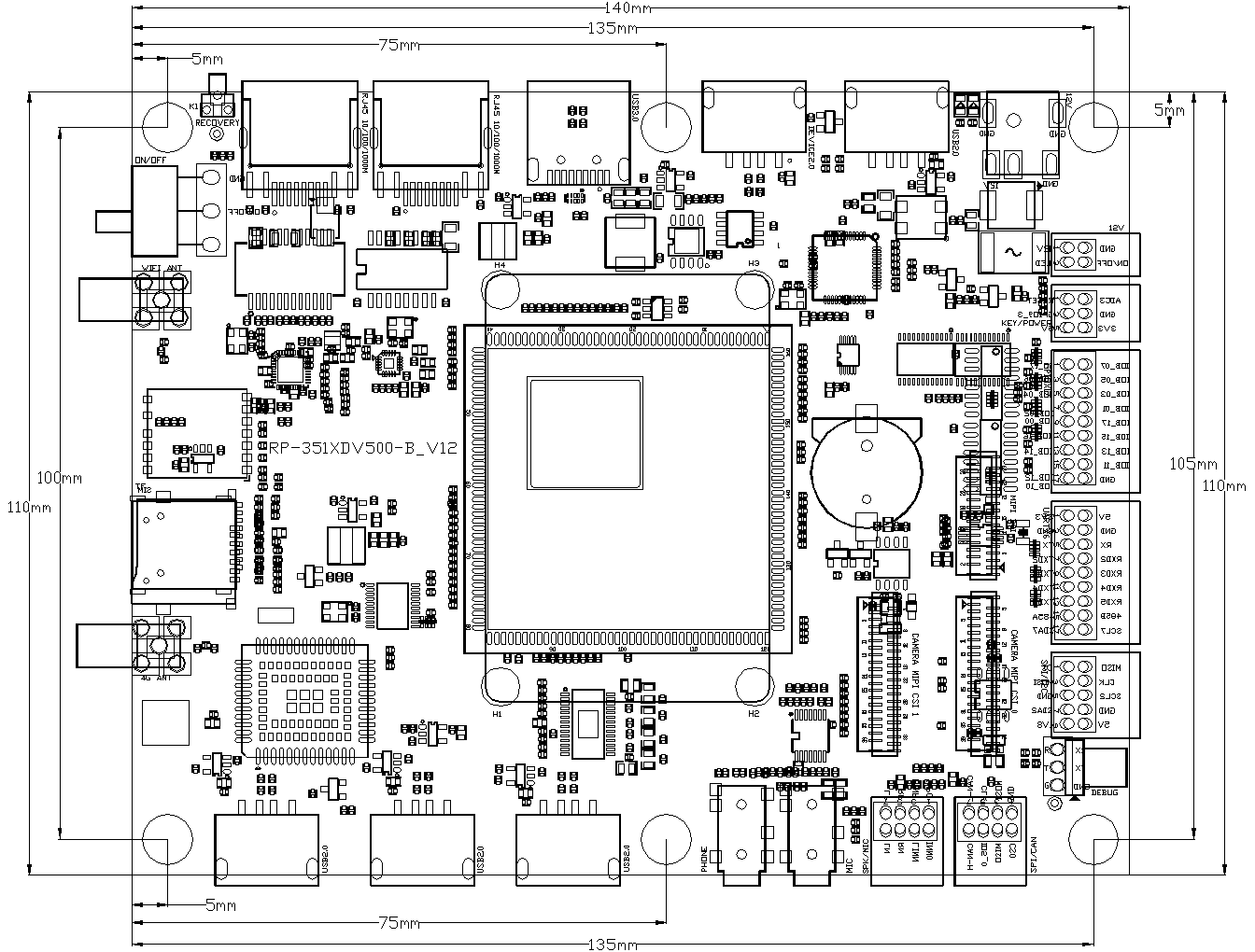

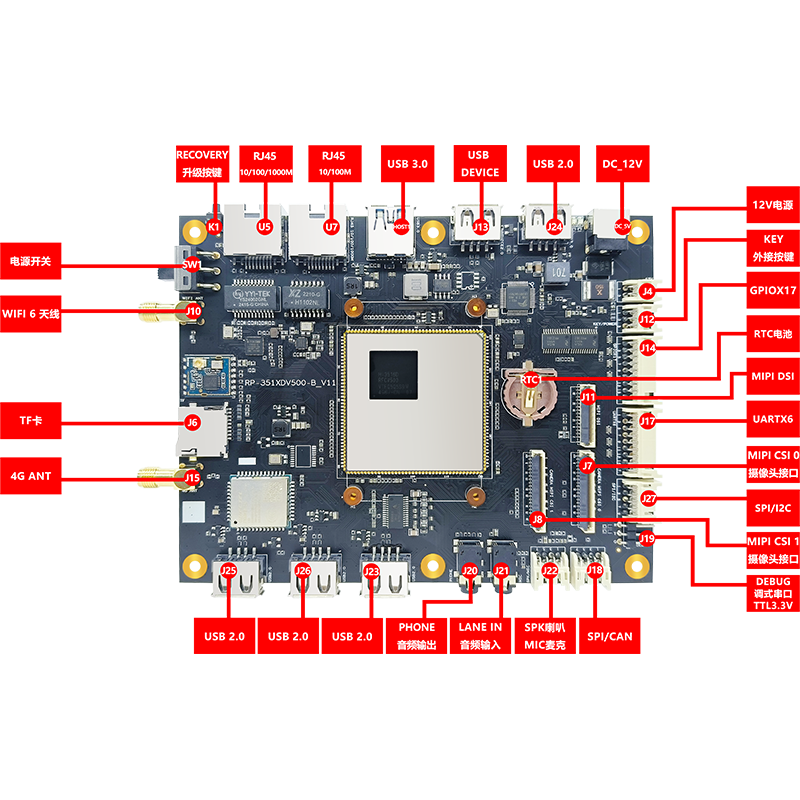


Main hardware index | |
Size | 140mm length *110mm width *12mm height |
Connection mode | Core board + bottom board method (stamp hole and patch welding type) |
CPU | Hisilicon Hi3516 DV500 Dual-Core A55 Frequency at 800MHz |
NPU | 2 TOPs |
Memory | DDR4 standard 1GB/2GB optional 4G |
Storage device | EMMC 5.1 standard 8GB optional 16GB/32G/64G/128G |
Power management | Design of discrete power supply |
Working voltage | 12V 2A or above |
Support system | Linux 5.10 BusyBox1.34.1 |
Operating temperature | -10 + 75 degrees |
Common interface of motherboard | |
USB HOST2.0 | 5 USB channels, including 1 OTG channel |
USB HOST3.0 | 1 external standard USB 3.0 |
serial port | 6 TTL serial ports, one of which is DEBUG |
MIPI DSI display | 1 channel DSI display output up to 1920x1200 |
MIPI CSI input | 2-way CSI MIPI camera interface |
Ethernet | 2-channel Ethernet Gigabit +100M |
Voice output | 1-way headset left and right channel output, two-way loudspeaker output 5W/8 |
Voice input | 2-way voice input |
TF card | TF card interface up to 128G |
WIFI | BL-M8189FS5 2.4G |
SPI | 2-way SPI interface |
RS485 | 1 RS485 interface (multiplexed with serial port 1) |
ADC | 1 ADC input |
GPIO | 17-way GPIO |
I2C | 1-way I2C interface |
4G | 4G features 3G/4G Internet access |
RTC real-time clock | HYM8563 external button battery supports power-off time preservation |
System upgrade | Support for local USB upgrades |
RP-3516DV500 feature list | |||
Linux 5.10 | Remarks | ||
MIPI | MIPI display screen (5-inch 720x1280 plus touch assembly) | √ | |
MIPI display screen (5.5in 720x1280 plus touch assembly) | √ | ||
MIPI display screen (7-inch 1024x600 plus touch assembly) | √ | ||
MIPI display screen (7-inch 1200x1920 plus touch assembly) | √ | ||
MIPI display screen (8-inch 800x1280 plus touch assembly) | √ | ||
MIPI display screen (8-inch 1200x1920 plus touch assembly) | √ | ||
MIPI display screen (10.1in 800x1280 plus touch assembly) | √ | ||
MIPI display screen (10.1in 1920x1200 plus touch assembly) | √ | ||
MIPI display screen (10.1in 1200x1920 plus touch assembly) | √ | ||
RTC | RTC (built-in PMU) | √ | |
RTC (plug-in HYM8563, power-off time saved) | √ | ||
Audio output | Loudspeaker (5W/8 can be connected to the backplane to play sound) | √ | |
Headset (with headset detection function) | √ | ||
Audio input | Microphone input | √ | |
LINE-IN | √ | ||
USB HOST | USB3.0 OTG standard port A (main weight equipment switching, ADB/HOST) | √ | |
USB3.0 HOST standard A port (3.0U disk / 3.0USB camera) | √ | ||
USB2.0 HOST standard A port (2.0U disk / 2.0USB camera) | √ | ||
USB2.0 HOST pin arrangement (2.0U disk / 2.0USB camera) | √ | ||
TTL | √ | ||
RS485 | √ | ||
RS232 | √ | ||
SD card | SD card | √ | |
Upgrade button (long press the power to enter the burning mode) | √ | ||
Power key | √ | ||
SPI driver | √ | ||
I2C driver | √ | ||
PWM driver | √ | ||
SDIO driver | √ | ||
GPIO driver | √ | ||
USB driver | √ | ||
TP | Single touch function is normal. | √ | |
Multi-touch function is normal. | √ | ||
Reboot multiple times touch is normal | √ | ||
LED | The LED is always on during kernel startup. | √ | |
Repeated insertion and unplugging can be used normally. | √ | ||
Connect the equipment to boot, restart repeatedly and enter the system can be used normally. | √ | ||
TtyUSB* node (CP210X,CH34X) can be generated by inserting part of USB to serial port. | √ | ||
The eth* node can be generated by inserting part of the USB network port. | √ | ||
Repeated insertion and unplugging is normal. | √ | ||
Plug in the boot system to recognize the status normally. | √ | ||
RTC | After power off, the hardware time is running normally. | √ | |
Normal synchronization network time | √ | ||
GPIO | Set the output level to normal | √ | |
The default boot output is normal. | √ | ||
Set input acquisition status is normal | √ | ||
Root user login account password is rpdzkj | √ | ||
Debug serial port automatic login | √ | ||
Power on and mount all partitions | √ | ||
Open ssh root users can log in | √ | ||
Install wireless network instructions such as iwconfig iw iwlist by default | √ | ||
Install iperf ip route ifconfig udhcpc by default | √ | ||
The default boot automatically acquires the ip address. | √ | ||
Install CAN bus test tools by default | √ | ||
Install scp lrzsz by default | √ | ||
The sound card is configured by default, which can be played and recorded directly. | √ | ||
Configure the wlan1 node by default | √ | ||
Note whether the NTP server can access it. | √ | ||
Functional test script | Serial port test script | √ | |
Audio test script | √ | ||
4G test script | √ | ||
Network test script | √ | ||
RTC | √ | ||
GPIO | √ | ||
WIFI | WIFI opens normally, and scan connection WIFI | √ | |
WIFI connection script command | √ | ||
Open, connect, surf the Internet is normal | √ | ||
Repeat the switch and turn on normally. | √ | ||
Restart can be opened automatically. | √ | ||
Ethernet | Automatically get IP after connecting the network cable | √ | |
Ping public network is normal. | √ | ||
The browser surfs the Internet normally. | √ | ||
Plug and unplug the network cable many times after power on, and connect to the network normally. | √ | ||
Plug in the network cable before power on, and connect to the network normally. | √ | ||
Normal use of static IP | √ | ||
4G | Boot to get the network automatically, and the browser accesses the Internet | √ | |
After connecting, unplug the module and plug it in to reconnect. | √ | ||
After connecting, unplug the antenna, disconnect and plug in the antenna to reconnect. | √ | ||
Ping testing the stability of long-term connection | √ | ||
SD card | The SD card can be properly identified and mounted automatically. | √ | |
The file browser can read and write files normally. | √ | ||
Repeated plugging and unplugging can be identified normally. | √ | ||
After the SD card is inserted, it can be powered on normally and can be identified normally. | √ | ||
U disk | The USB disk can be properly identified and mounted automatically. | √ | |
The file browser can read and write files normally. | √ | ||
Repeated plugging and unplugging can be identified normally. | √ | ||
SPI | The / dev/spi node can be generated, and the test of connecting SPI module is normal. | √ | |
IIC | The / dev/I2C node can be generated, and the test of connecting SPI module is normal. | √ | |
UART | Each baud rate communicates with the computer normally. | √ | |
Multi-channel automatic transceiver is normal | √ | ||
Temperature | Test project | ||
25 degrees Celsius | Soft restart | 24 hours | PASS |
Hard restart | 24 hours | PASS | |
RK stress Test / CPU stress Test | 24 hours | PASS | |
Monkey/ random | 24 hours | PASS | |
85 degrees Celsius | Hard restart | 24 hours | PASS |
RK stress Test / CPU stress Test | 24 hours | PASS | |
Monkey/ random | 24 hours | PASS | |
-40 degrees Celsius | Hard restart | 24 hours | PASS |
Project | Minimum | Typical | Maximum | |
Power supply parameters | Voltage | 11V | 12V | 15V |
Ripple | 50mV | |||
3V RTC power consumption | 0.9uA | |||
Motherboard current test (no other peripherals are connected) | Power-on current | 110mA | 223mA | 355mA |
Desktop static current | 135mA | |||
Motherboard current test Connect the 7-inch 1024x600 | Power-on current | 215mA | 295mA | 345mA |
Desktop static current | 245mA | |||
Environment | Relative humidity | -- | 65% | 75% |
Operating temperature | -10 ℃ | -- | 75 ℃ | |
Storage temperature | -40 ℃ | -0 ℃ | 100 ℃ | |
Click to buy RP-3516 XDV500 open source motherboard now>>



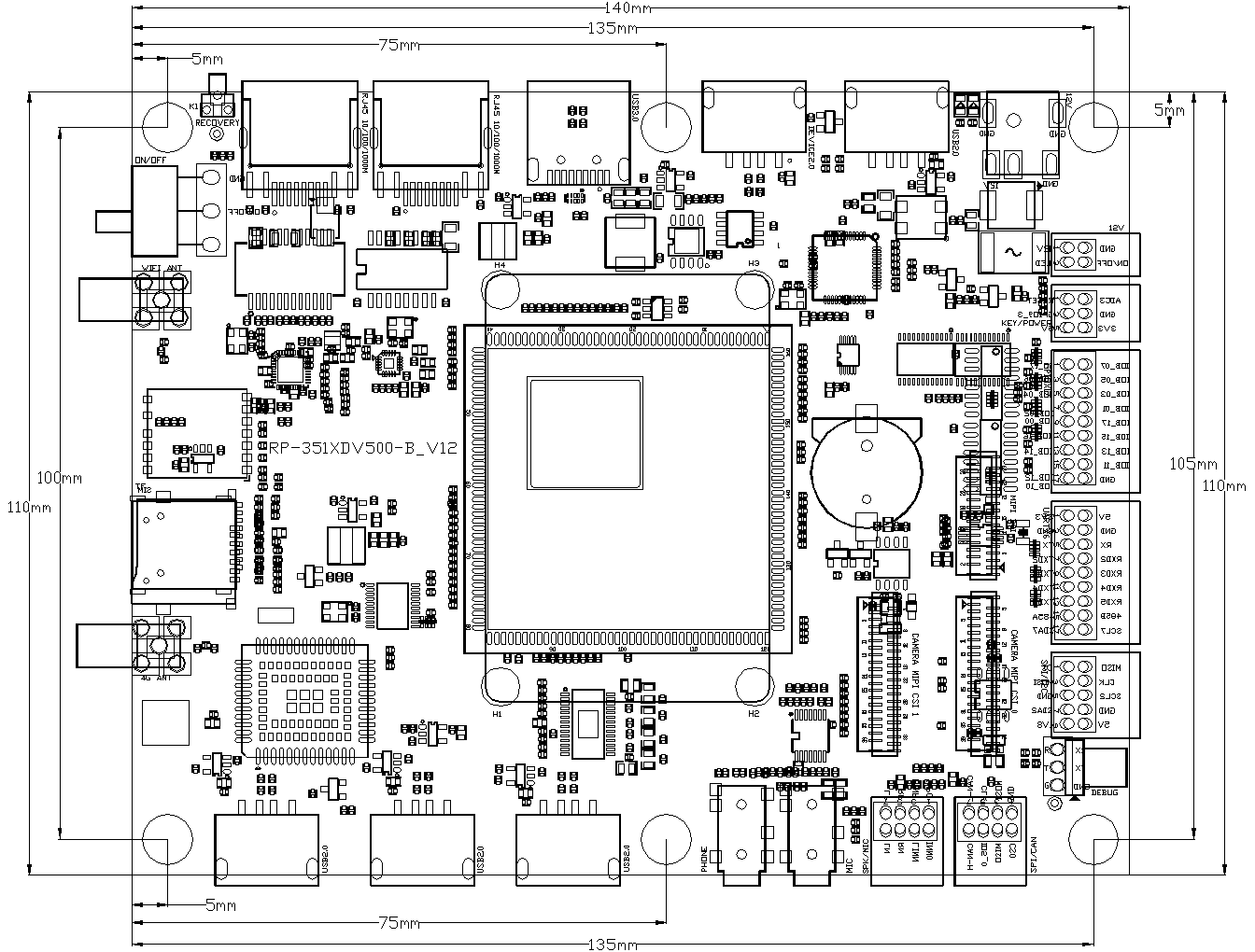

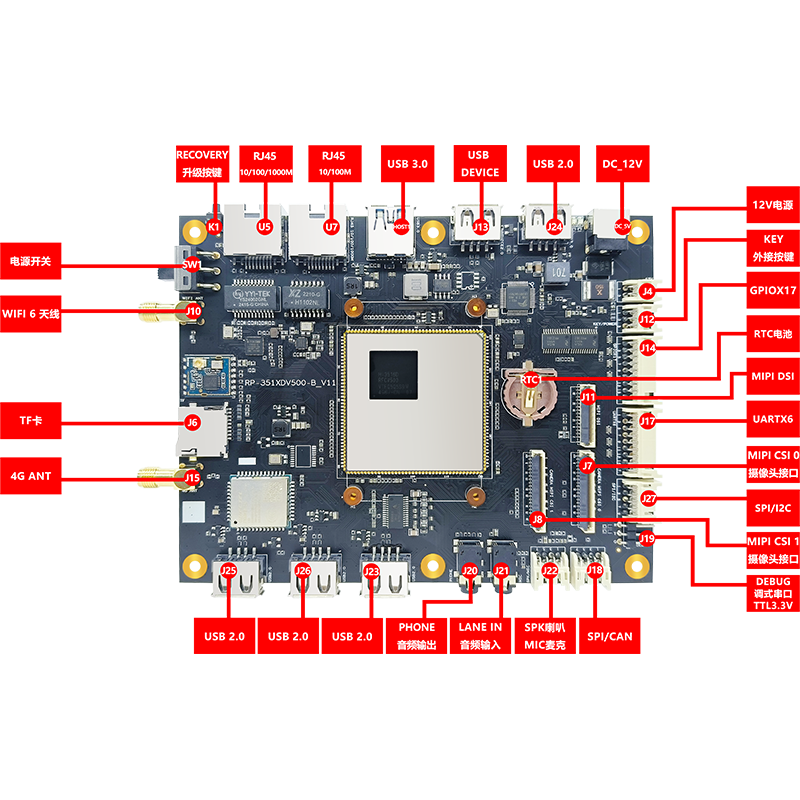


Main hardware index | |
Size | 140mm length *110mm width *12mm height |
Connection mode | Core board + bottom board method (stamp hole and patch welding type) |
CPU | Hisilicon Hi3516 DV500 Dual-Core A55 Frequency at 800MHz |
NPU | 2 TOPs |
Memory | DDR4 standard 1GB/2GB optional 4G |
Storage device | EMMC 5.1 standard 8GB optional 16GB/32G/64G/128G |
Power management | Design of discrete power supply |
Working voltage | 12V 2A or above |
Support system | Linux 5.10 BusyBox1.34.1 |
Operating temperature | -10 + 75 degrees |
Common interface of motherboard | |
USB HOST2.0 | 5 USB channels, including 1 OTG channel |
USB HOST3.0 | 1 external standard USB 3.0 |
serial port | 6 TTL serial ports, one of which is DEBUG |
MIPI DSI display | 1 channel DSI display output up to 1920x1200 |
MIPI CSI input | 2-way CSI MIPI camera interface |
Ethernet | 2-channel Ethernet Gigabit +100M |
Voice output | 1-way headset left and right channel output, two-way loudspeaker output 5W/8 |
Voice input | 2-way voice input |
TF card | TF card interface up to 128G |
WIFI | BL-M8189FS5 2.4G |
SPI | 2-way SPI interface |
RS485 | 1 RS485 interface (multiplexed with serial port 1) |
ADC | 1 ADC input |
GPIO | 17-way GPIO |
I2C | 1-way I2C interface |
4G | 4G features 3G/4G Internet access |
RTC real-time clock | HYM8563 external button battery supports power-off time preservation |
System upgrade | Support for local USB upgrades |
RP-3516DV500 feature list | |||
Linux 5.10 | Remarks | ||
MIPI | MIPI display screen (5-inch 720x1280 plus touch assembly) | √ | |
MIPI display screen (5.5in 720x1280 plus touch assembly) | √ | ||
MIPI display screen (7-inch 1024x600 plus touch assembly) | √ | ||
MIPI display screen (7-inch 1200x1920 plus touch assembly) | √ | ||
MIPI display screen (8-inch 800x1280 plus touch assembly) | √ | ||
MIPI display screen (8-inch 1200x1920 plus touch assembly) | √ | ||
MIPI display screen (10.1in 800x1280 plus touch assembly) | √ | ||
MIPI display screen (10.1in 1920x1200 plus touch assembly) | √ | ||
MIPI display screen (10.1in 1200x1920 plus touch assembly) | √ | ||
RTC | RTC (built-in PMU) | √ | |
RTC (plug-in HYM8563, power-off time saved) | √ | ||
Audio output | Loudspeaker (5W/8 can be connected to the backplane to play sound) | √ | |
Headset (with headset detection function) | √ | ||
Audio input | Microphone input | √ | |
LINE-IN | √ | ||
USB HOST | USB3.0 OTG standard port A (main weight equipment switching, ADB/HOST) | √ | |
USB3.0 HOST standard A port (3.0U disk / 3.0USB camera) | √ | ||
USB2.0 HOST standard A port (2.0U disk / 2.0USB camera) | √ | ||
USB2.0 HOST pin arrangement (2.0U disk / 2.0USB camera) | √ | ||
TTL | √ | ||
RS485 | √ | ||
RS232 | √ | ||
SD card | SD card | √ | |
Upgrade button (long press the power to enter the burning mode) | √ | ||
Power key | √ | ||
SPI driver | √ | ||
I2C driver | √ | ||
PWM driver | √ | ||
SDIO driver | √ | ||
GPIO driver | √ | ||
USB driver | √ | ||
TP | Single touch function is normal. | √ | |
Multi-touch function is normal. | √ | ||
Reboot multiple times touch is normal | √ | ||
LED | The LED is always on during kernel startup. | √ | |
Repeated insertion and unplugging can be used normally. | √ | ||
Connect the equipment to boot, restart repeatedly and enter the system can be used normally. | √ | ||
TtyUSB* node (CP210X,CH34X) can be generated by inserting part of USB to serial port. | √ | ||
The eth* node can be generated by inserting part of the USB network port. | √ | ||
Repeated insertion and unplugging is normal. | √ | ||
Plug in the boot system to recognize the status normally. | √ | ||
RTC | After power off, the hardware time is running normally. | √ | |
Normal synchronization network time | √ | ||
GPIO | Set the output level to normal | √ | |
The default boot output is normal. | √ | ||
Set input acquisition status is normal | √ | ||
Root user login account password is rpdzkj | √ | ||
Debug serial port automatic login | √ | ||
Power on and mount all partitions | √ | ||
Open ssh root users can log in | √ | ||
Install wireless network instructions such as iwconfig iw iwlist by default | √ | ||
Install iperf ip route ifconfig udhcpc by default | √ | ||
The default boot automatically acquires the ip address. | √ | ||
Install CAN bus test tools by default | √ | ||
Install scp lrzsz by default | √ | ||
The sound card is configured by default, which can be played and recorded directly. | √ | ||
Configure the wlan1 node by default | √ | ||
Note whether the NTP server can access it. | √ | ||
Functional test script | Serial port test script | √ | |
Audio test script | √ | ||
4G test script | √ | ||
Network test script | √ | ||
RTC | √ | ||
GPIO | √ | ||
WIFI | WIFI opens normally, and scan connection WIFI | √ | |
WIFI connection script command | √ | ||
Open, connect, surf the Internet is normal | √ | ||
Repeat the switch and turn on normally. | √ | ||
Restart can be opened automatically. | √ | ||
Ethernet | Automatically get IP after connecting the network cable | √ | |
Ping public network is normal. | √ | ||
The browser surfs the Internet normally. | √ | ||
Plug and unplug the network cable many times after power on, and connect to the network normally. | √ | ||
Plug in the network cable before power on, and connect to the network normally. | √ | ||
Normal use of static IP | √ | ||
4G | Boot to get the network automatically, and the browser accesses the Internet | √ | |
After connecting, unplug the module and plug it in to reconnect. | √ | ||
After connecting, unplug the antenna, disconnect and plug in the antenna to reconnect. | √ | ||
Ping testing the stability of long-term connection | √ | ||
SD card | The SD card can be properly identified and mounted automatically. | √ | |
The file browser can read and write files normally. | √ | ||
Repeated plugging and unplugging can be identified normally. | √ | ||
After the SD card is inserted, it can be powered on normally and can be identified normally. | √ | ||
U disk | The USB disk can be properly identified and mounted automatically. | √ | |
The file browser can read and write files normally. | √ | ||
Repeated plugging and unplugging can be identified normally. | √ | ||
SPI | The / dev/spi node can be generated, and the test of connecting SPI module is normal. | √ | |
IIC | The / dev/I2C node can be generated, and the test of connecting SPI module is normal. | √ | |
UART | Each baud rate communicates with the computer normally. | √ | |
Multi-channel automatic transceiver is normal | √ | ||
Temperature | Test project | ||
25 degrees Celsius | Soft restart | 24 hours | PASS |
Hard restart | 24 hours | PASS | |
RK stress Test / CPU stress Test | 24 hours | PASS | |
Monkey/ random | 24 hours | PASS | |
85 degrees Celsius | Hard restart | 24 hours | PASS |
RK stress Test / CPU stress Test | 24 hours | PASS | |
Monkey/ random | 24 hours | PASS | |
-40 degrees Celsius | Hard restart | 24 hours | PASS |
Project | Minimum | Typical | Maximum | |
Power supply parameters | Voltage | 11V | 12V | 15V |
Ripple | 50mV | |||
3V RTC power consumption | 0.9uA | |||
Motherboard current test (no other peripherals are connected) | Power-on current | 110mA | 223mA | 355mA |
Desktop static current | 135mA | |||
Motherboard current test Connect the 7-inch 1024x600 | Power-on current | 215mA | 295mA | 345mA |
Desktop static current | 245mA | |||
Environment | Relative humidity | -- | 65% | 75% |
Operating temperature | -10 ℃ | -- | 75 ℃ | |
Storage temperature | -40 ℃ | -0 ℃ | 100 ℃ | |